![Girls and Tynker - Milly]()
As Silicon Valley replaces Wall Street as the destination for the smartest and brightest from American universities, women are being left out of the race.
On the eve of International Women’s Day on March 8, 2014, the statistics of women in computing are shocking. In 1984, more than 37 percent of computer science bachelor’s degrees in the United States were awarded to women. By 1995, the figure had dropped to about 28.5 percent. In 2011 the number slid further to 17.6 percent. (Source: San Jose Mercury News)
Milly Jones just might be the girl to change that slide. And Tynker just might help her do that.
Youngest and Fastest
Milly’s fingers fly over the keyboard as she creates her character using Tynker’s media library. She wants her character, a cowboy, to revolve in a loop. In just a few seconds she has pulled up the code blocks she needs and stacked them on the Tynker workshop. Frowning in concentration, she allots values for the variables – how many loops, how much time per loop – and puts in the commands for starting and stopping the program.
![Girls and Tynker - Milly as Gruffalo]() She tries out her mini program and corrects for the cowboy’s movements by moving around the blocks of code. It is fascinating to watch her deftly arrange the blocks and make things happen on screen, particularly since she is only 7 years old.
She tries out her mini program and corrects for the cowboy’s movements by moving around the blocks of code. It is fascinating to watch her deftly arrange the blocks and make things happen on screen, particularly since she is only 7 years old.
At 7, Milly is one of the youngest to learn computer programming with Tynker’s home course Introduction to Programming. She completed the entire 16 lessons of the course in just 3 months and has moved on to Tynker’s new course on Game Design, which makes her among the faster learners of the program. Here is one of young Milly’s creations -
Why Tynker?
“It is my responsibility as a parent,” says dad Tim Jones. “The school can only do so much. After that it is up to us as parents to teach our kids what they need to know.” Tim had already enrolled Milly in Khan Academy’s math and computing modules when Tynker came along. Working on Khan Academy’s tutorials and puzzles was an opportunity for Tim and Milly to bond, but Tim noticed that the syntax requirements in the traditional coding program tended to detract from the computational thought process. “She’s only seven, so she would struggle to find all the letters and characters on the keyboard.”
Tim found out about Tynker from a friend. “When I checked it out, I saw that it was more suitable than Khan Academy.”
Mom Sue also likes the fact that Milly can work on Tynker independently. “I don’t have a background in computing, so I would not have been able to help her at all,” she says. “In the process of going through the 16 chapters, Milly must have asked me all of 3 questions!”
Girls and Tynker
Milly is like any other 7-year-old at Almond Elementary in Los Altos, CA. She loves playing dress-up with her sister Lottie and games on the Disney Channel website. She takes swimming, gymnastics, and dance lessons. She also loves Tynker. She likes the badges she wins at the end of each chapter and she enjoys creating princesses and cowboys and making them dance and fight. Says Sue, “In the mornings she has 20-30 minutes when I incentivize her to get ready quickly so she can get her free time on the computer. She always chooses Tynker! Learning is fun for her. What more could I ask for!”
The reality is that there is no intrinsic reason for girls not to take up and enjoy computing. Sociologists analyzing the phenomenon of declining female participation in the tech industry point to a variety of factors. One is the image in popular culture of a computer professional as an awkward male figure. Another is the spoken and unspoken discouragement of girls from the profession, steering them to princesses and fairy tale castles while boys play with technology and trucks.
Tim is keenly aware of this. As a Google employee, he sees the skewed ratio of women to men in his industry firsthand. “Looking around the campus, the evidence is incontrovertible. There are some great female role models in technology that I have come across, but they are a clear minority.”
But, “My reasons for enrolling Milly in Tynker are purely selfish. I did an engineering degree myself and I don’t want Milly to be left behind in a digital economy because of a cultural bias towards pink princesses rather than computers and math.”
In an article on women and computing in the San Jose Mercury News, Harvey Mudd President Maria Klawe, a computer scientist herself, says, “The difference is, [women] in general are much more interested in what you can do with the technology, than with just the technology itself.”
And this is where Tynker comes in. By making programming about actionable items rather than dry syntax, Tynker opens up the computing world to girls, making them comfortable with it and also showing the practical value of what they are learning and doing.
Says Vidya Mandyam, Director of Engineering at Tynker, “Girls are very good at planning, and typically very focused. We are patient and we also have a number of artistic and creative interests. These are the same skills that are required of every good programmer.”
Tim Jones agrees. Though Milly has developed coding skills and learned a lot about computational logic with Tynker, he says, “I am not looking for any programming deliverables. What I am looking for is confidence. I want Milly to think of herself as a person who can program. She has been able to program some very interesting projects with Tynker easily on her own and this has made her want to do more and feel like she can excel.”
![Girls and Tynker - Lottie]()
And the best part of Milly’s adventures with Tynker is the effect they are having on her younger sister Lottie. Lottie is only 4, but she is “desperate to Tynker too,” says Sue with a laugh.









 Tynker makes its courses available for free for schools, while parents can purchase lessons for between $30 and $50, which includes those guided tutorials and exercises, and gives kids the ability to access different levels and earn badges as they progress. Up until now, the main point of access for Tynker’s learning content has been through its website. But over the past year, the team has been working to bring its platform to mobile devices, and this week the company finally announced the launch of its first iPad app.
Tynker makes its courses available for free for schools, while parents can purchase lessons for between $30 and $50, which includes those guided tutorials and exercises, and gives kids the ability to access different levels and earn badges as they progress. Up until now, the main point of access for Tynker’s learning content has been through its website. But over the past year, the team has been working to bring its platform to mobile devices, and this week the company finally announced the launch of its first iPad app.












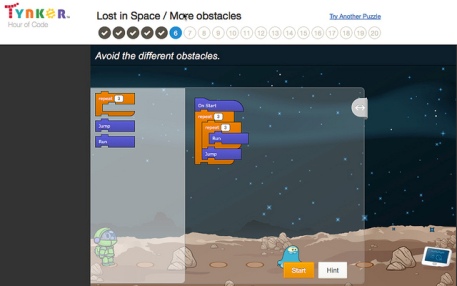





 Michelle Lagos, a computer science teacher at the American school in Tegucigalpa, Honduras, observes, “One of the most common cross curricular benefits of computer programming is that the kids have an easier time learning math skills.” She has started using Tynker in the elementary classes and adds, “When they have to work on long division, it is easier for them to visualize the numbers now instead of counting with their fingers. They visualize the equation and think of the best way to solve it. We have seen kids in many grades improve their math skills.”
Michelle Lagos, a computer science teacher at the American school in Tegucigalpa, Honduras, observes, “One of the most common cross curricular benefits of computer programming is that the kids have an easier time learning math skills.” She has started using Tynker in the elementary classes and adds, “When they have to work on long division, it is easier for them to visualize the numbers now instead of counting with their fingers. They visualize the equation and think of the best way to solve it. We have seen kids in many grades improve their math skills.”
 real-world way to teach mathematical thinking. When students create or debug a program, they practice problem solving, and they also find that Tynker’s beginning lessons are a great way to incorporate identification of patterns as well.
real-world way to teach mathematical thinking. When students create or debug a program, they practice problem solving, and they also find that Tynker’s beginning lessons are a great way to incorporate identification of patterns as well.
























 Programming is rapidly gaining importance as a skill kids need to become tomorrow’s innovators and creators. Tynker has earned a reputation as the easy way for kids to learn programming with an engaging, game-like, learn-on-your-own approach – recommended by
Programming is rapidly gaining importance as a skill kids need to become tomorrow’s innovators and creators. Tynker has earned a reputation as the easy way for kids to learn programming with an engaging, game-like, learn-on-your-own approach – recommended by  of programming skills into their academic programs are diving right in and
of programming skills into their academic programs are diving right in and  If a school or district has not yet adopted Tynker, an individual teacher can easily get access to a ready-to-use lesson plan and teacher tools with Tynker Classroom, launched this weekend at ISTE2014. Tynker Classroom includes a 12-week ready-to-use lesson plan, built-in tutoring, student assessments, a gradebook, and several time-saving tools, f
If a school or district has not yet adopted Tynker, an individual teacher can easily get access to a ready-to-use lesson plan and teacher tools with Tynker Classroom, launched this weekend at ISTE2014. Tynker Classroom includes a 12-week ready-to-use lesson plan, built-in tutoring, student assessments, a gradebook, and several time-saving tools, f